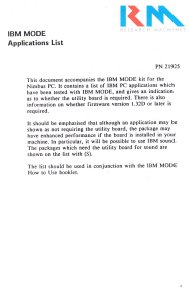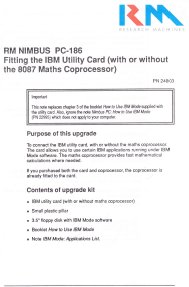|
W E L C O M E | Version 3.00C |
IBM Mode & Utility Board |
||
The IBM Mode package consists of software and an optional board which will allow you to run applications designed specifically for the IBM PC on a Nimbus PC-186.






DOCUMENTATION
The board was inserted into the 8087 socket on the mainboard
(*the utility board itself could contain an 8087 coprocessor)

The IBM Mode software offers several improvements over the earlier IBMulator software. Full IBM screen and keyboard support is provided.
When used with firmware v1.32D or later full graphics mode is provided.
Microsoft mouse support is included, as well as improved printer support.
The optional board, The IBM Mode Utility Board, provides extra hardware compatability with the IBM PC, as well as providing sound and a real time clock.
Most applications designed for the IBM PC can be run on a Nimbus PC-186 using the IBM Mode package. Exceptions are:
- Applications which require EGA or Hercules graphics (or anything other than CGA or MDA)
- Some extremely badly behaved applications which drive hardware directly, such as some copy protection systems (although using the Utility Board will deal with most of these)
The main features of the IBM Mode are as follows:
IBM Screen Mode Support
The IBM Mode Software supports all eight IBM CGA display modes.
Firmware v1.32D or later contains the IBM graphics mode character set which some applications require, for example Word v4, Harvard Presentation Graphics, Javelin, Psion & Chess
Keyboard Support
The
keyboard is fully compatible with the IBM PC UK keyboard.
Sound
Applications which produce sound are supported provided the Utility Board is present.
Memory
A design feature of the IBM PC is that available memory is restricted to 640k. The IBM Mode Software provides an extra 64k of memory for use by IBM applications. The use of further memory is restricted by the design of the IBM PC, not by the IBM Mode Software.
Printer Support
IBM Mode Software provides a consistent method of printing from IBM applications through standard or optional Nimbus devices and the network.
Microsoft Mouse Support
Microsoft mouse emulation (using the Nimbus PC-186 mouse) is supported by the software
Communications Support
With the utility board and the Data Communication Card (DCC) present, the IBM Mode Software provides support for asynchronous communications with packages such as SmarTerm 240.
Direct Hardware Access
Some applications - such as Microsoft's flight Simulator and Word v4 - control the computer's hardware directly. Fitting the Utility Board will handle most of these, including the copy protection systems.
Real Time Clock
The Utility Board contains a real time clock. The battery shuould last for over 2 years before changing.
Replacement batteries were available from RM.
* IBM Mode Software requires firmware version 1.32C or later.
* For applications which require the CGA character set you should have firmware version 1.32D or later.
* IBM Mode requires a minimum of 1Mbye of memory.
*
You should have MS-DOS 3.1, release 3.10A or later
* If you are fitting the Utility Board your mainboard should not have the prefix 1,2,4,7,16,21 or 26, an upgrade is required in this case.
* The IBM Mode Utility Board Package includes the IBM Mode Software and the PC firmware upgrade
* IBM Mode Software is included free with all educational RM Net Networks
Fitting the board
The board requires some changes be made to the Nimbus
If your serial number starts with 01, 02 or 07
Solder a link from pin 68 of IC35(80186) to Pin 11 of J15 (the coprocessor socket)
If your serial number starts with 16, 21 or 26
Further modifications are required which are not known
All Nimbus will require the AMD 80186 swapping for an Intel 80186
Why this is required has not been clarified as they should be identical, however without the swap the
Nimbus will freeze when booting into DOS
If you have an early Nimbus that has jumpers next to the 80186 (IC35) (LK4 & 5) then these should be set to the right hand setting
I have yet to see a board with these jumpers available (just solder pads) and they do not appear to be documented anywhere as to their purpose.
The boards without jumpers should see continuity with the multimeter on the 2 right hand solder positions as standard anyhow.
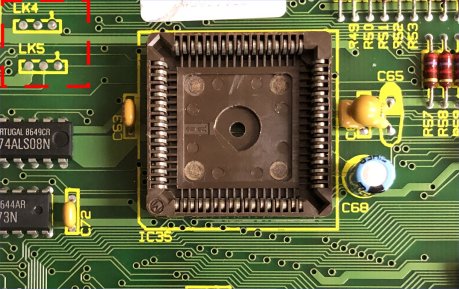
Fitting the 8087 coprocessor is optional but should be an 8087-2 (8MHz) or faster
Once installed it can be tested with the SETPC application, using the command 'SETPC STAT'
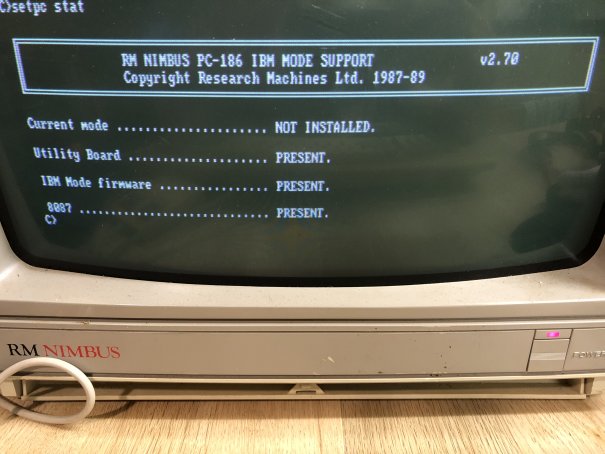
 |
Main Menu |