 |
W E L C O M E | Version 3.00C |
REAL TIME CLOCK |
||
The RM Nimbus 186 had no in-built Real Time Clock (RTC)
You could set the time & date in DOS, however upon loss of power it would reset.
A couple of options were available from the factory that contained an RTC:
Internal Serial Piconet module
IBM mode board
July 1985 saw the release of a product from Dallas Semiconductor Corp (DSC)
called the SmartWatch 1216 - No-Slot Clock
*** Ensure you fit the 'E' version ***
This went between the 28 pin ROM chip and the mainboard
containing its own backup battery.
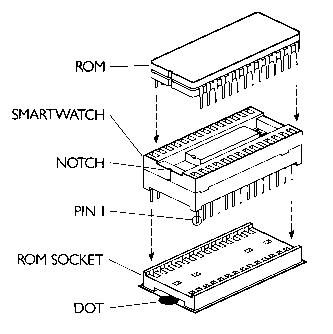 |
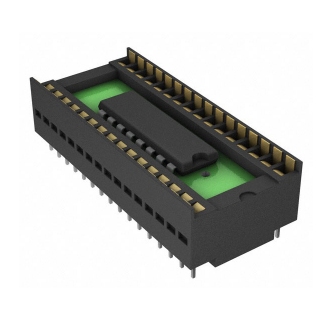 |
This was a clever approach as it wasn't machine specific, didn't take up an expansion port and was essentially invisible until it detected a specific serial bit stream of 64 bits.
Further information is available in the data sheet here
Testing of the device in the year 2017 showed that it works, but needed some work...
The internal sealed batteries were dead and the software had the Y2K bug!
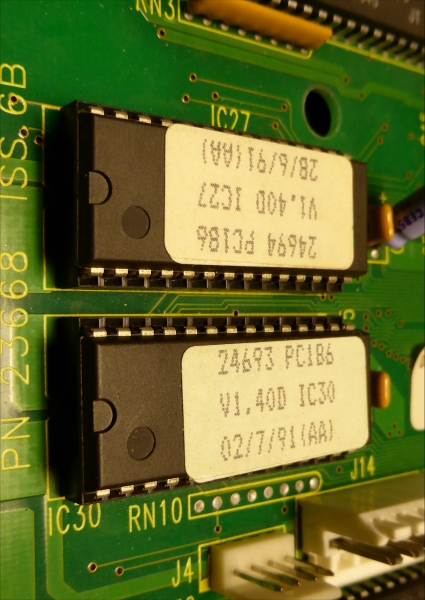 |
The 2 ROM chips on the Nimbus PC are socketed Testing was caried out on a slimline PC-186 with ROM socket IC30. This needs to be done with the motherboard removed from the case for access. |
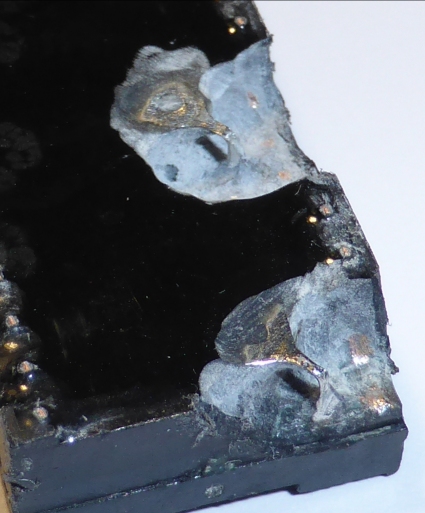 |
The internal batteries are lithium button cells and due to the product being long out of production they are now dead. This image shows a heavily excavated chip showing the battery connections, knowing how this is wired will enable you to make small incisions to sever the batteries |
 |
This is how it looks with small incisions, made using an engraving bit on a Dremmel. |
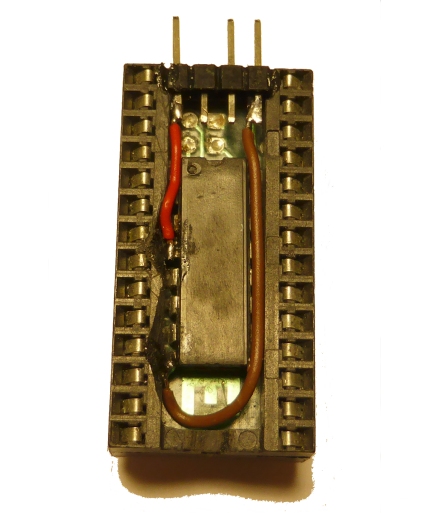 |
Battery connections are then made: Pin 4 = +3v Pin 14 = GND I chose to make a battery connector at the end of the chip, allowing for a battery to be quickly disconnected. |
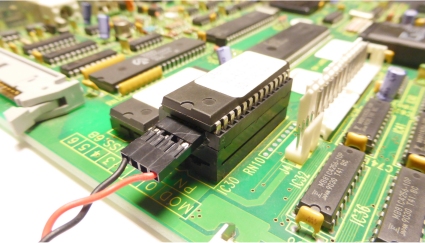 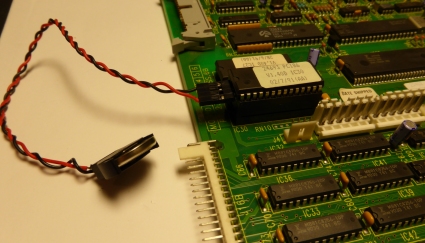 |
Here is the installed Dallas DS1216E |
The software had the Y2K bug and could only account for years upto 1999.
I've rewritten the software to work with 20xx years and also added some branding
indicating its use is for the RM Nimbus.
You can download it here
How the device works:
Set the time/date in DOS in the usual way
Set the SmartWatch time/date to match with command: rmclock c
The Smart Watch internal clock is now ticking away the same as DOS
Power off the Nimbus, the backup battery keeps the clock ticking in the SmartWatch
Power the Nimbus back on, time will be incorrect until you set the DOS time to match the SmartWatch
Run command: rmclock s (usually in your autoexec.bat file)
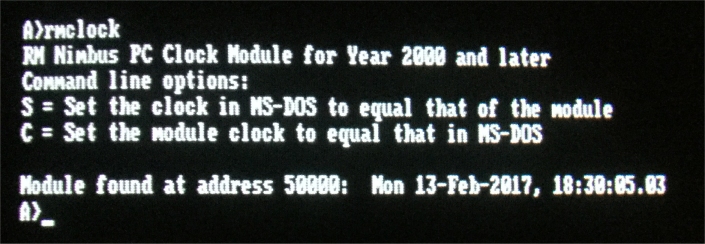
 |
Main Menu |